BOOKS AND BLOGS WP FEATURE –
Quick and easy free tutorial for successful authors How to
How to
Simultaneously post to the BIG 5
Nifty WP feature
As we market our goods and services, we’re told that it is a good idea to write regular blog posts. I’ve discovered that not many people are aware of this nifty WP feature where you can post to the BIG 5 social media networks in one go.
When I mention the BIG 5, I am referring to the high traffic social media networks Google+, Facebook, Twitter, Linkedin and WordPress.
You need an account with all of these to be able to make a post on any of them.
Once you’ve set up your accounts with the BIG 5, go to your WordPress account and write a blog post.
When I write on my WordPress Blog .com this is set to automatically share with my Facebook, Twitter, Linked-In and Google plus accounts. How sweet is that?
This may be different for WordPress Blog .org users and more on this at the end of the document. WP.org users may need to install the Jetpack plug-in.
How to simultaneously post to the BIG 5?
The feature to automatically share my post on my other social media is found on the left of my WP portal beneath the Sharing button.

You can see that I have selected to share with two Facebook accounts, Twitter, Google+ and LinkedIn. That’s 6 accounts! Click, done! Easy-peasy and effortless sharing for free.
How do you connect this service up?
By clicking on the + CONNECT NEW SERVICE BUTTON underneath these accounts. When you click that button what will come up on the right hand side in your WP portal is a list of social media sites that you can link up with.
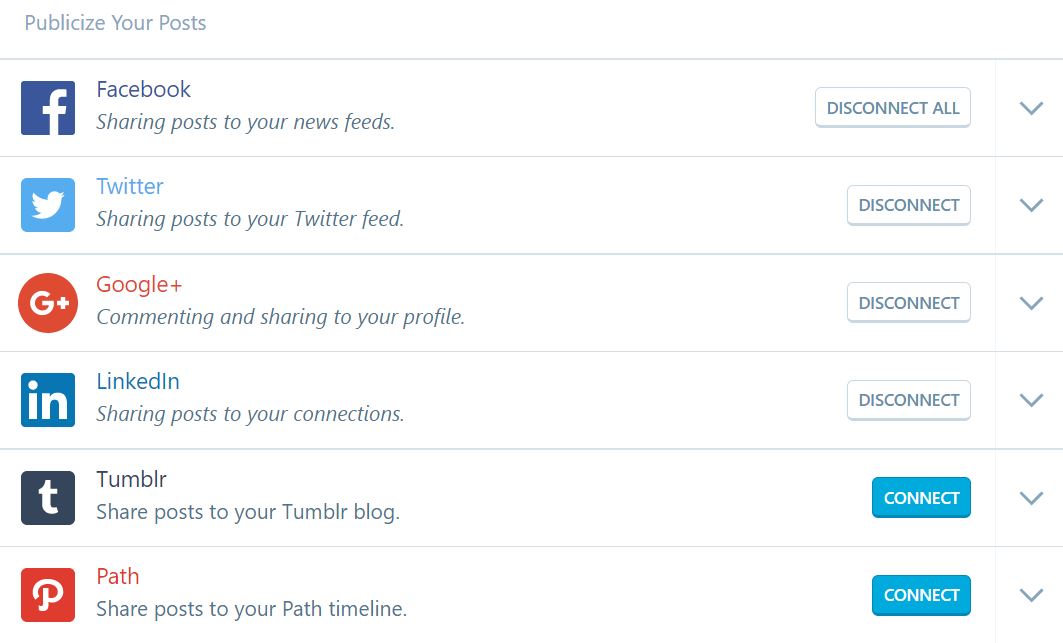 How to prepare for blog posts to be shared in advance?
How to prepare for blog posts to be shared in advance?
To prepare my posts in advance I click on the PUBLISH button, on the left of the page and set the date and time I would like my post to be shared.
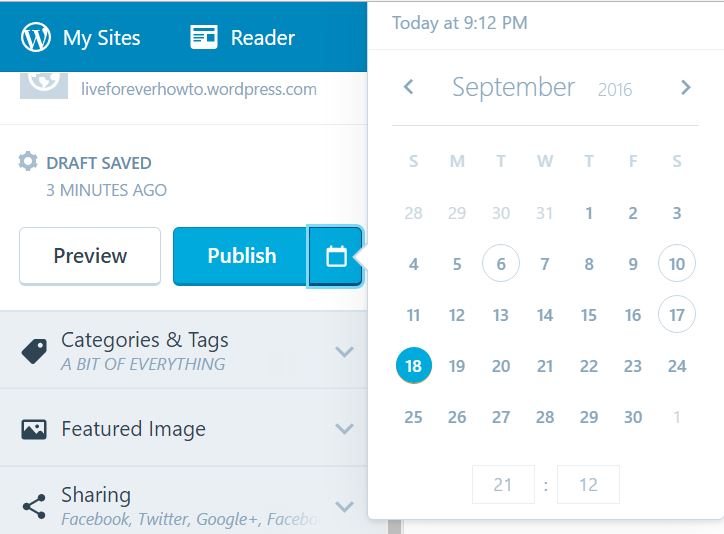
Voila ici. Done! Easy-peasy, for FREE.
The above tutorial was for WordPress Blog.com users. Below I mention a few modifications for .org users.
For WordPress.org users
- Install Jetpack plug-in, either by searching on the add new plug-in page or downloading here.
Activate the plug-in and on the plugins setting page make sure ‘Publicize’ is on.
2. Create a new post
When making a new post you will see in the top right box under ‘Publish immediately Edit’ and above the publish button, the words Publicize and ‘edit details’ and ‘settings.’

3. The first time you use this feature you’ll have to click on the blue coloured SETTINGS as above. After this you can link up all your social media sites to this WordPress account.

Go back to image 2. Under CREATE A NEW POST to see what the box should look like when your social media is linked up.
You can download this tutorial here
If this post was helpful you can like and share this post at the bottom of the page. For more quick and easy tutorials you can join my launch team to receive a free copy of my upcoming book The Holy Grail of Book Launching or sign up to my newsletter to be kept up-to-date of new tutorials and new releases.
*
ABOUT THE CONTENT – All content on this website is copyrighted and you can read more about this here. Please also read the disclaimer about my authority and qualifications. Occasionally I partner with people because I like their products and you can read about that here.
ABOUT SCRIPTURE CARDS – If you want to send free Scripture Cards to your friends click here and you want to buy hard copies of Scripture Cards you can click here. To download a copy of my Story of Survival click here. For a copy of Mimi’s Book Launch Plan, click here. For a copy of God Healed Me click here. You can find my website here.
NEW BOOKS RELEASES, INTERVIEWS AND REVIEWS – As a member of the Australian Christian Readers Blog Alliance and as a member of the Christian Indie Authors Reading Group and as the current Co-Administrator of OMEGA nonfiction Writers and Administrator of Christian Authors Worldwide and MIMI’s BOOK LAUNCH PARTY, I share new book releases, interviews and reviews with my readers. Stay tuned!
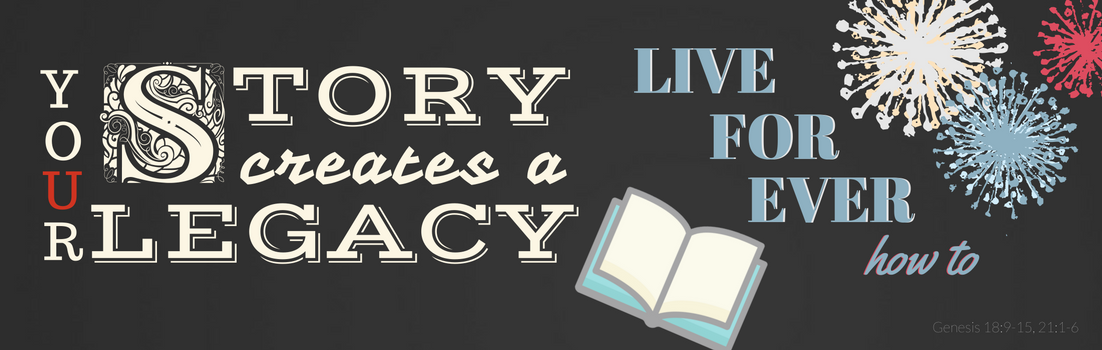

Leave a Reply